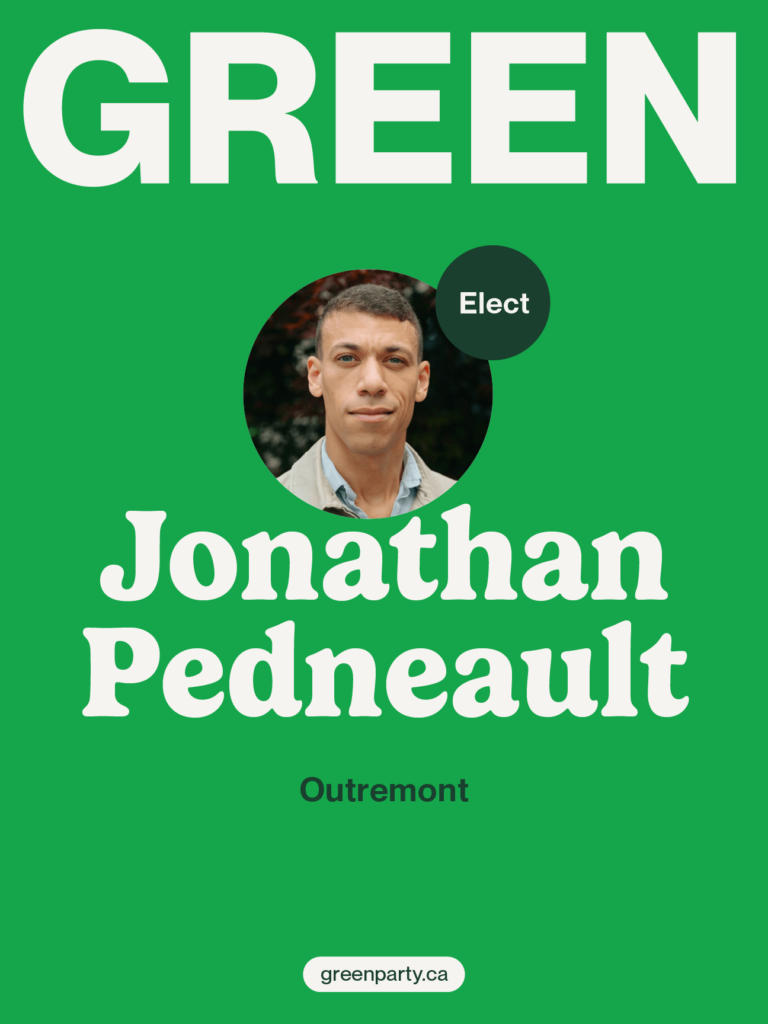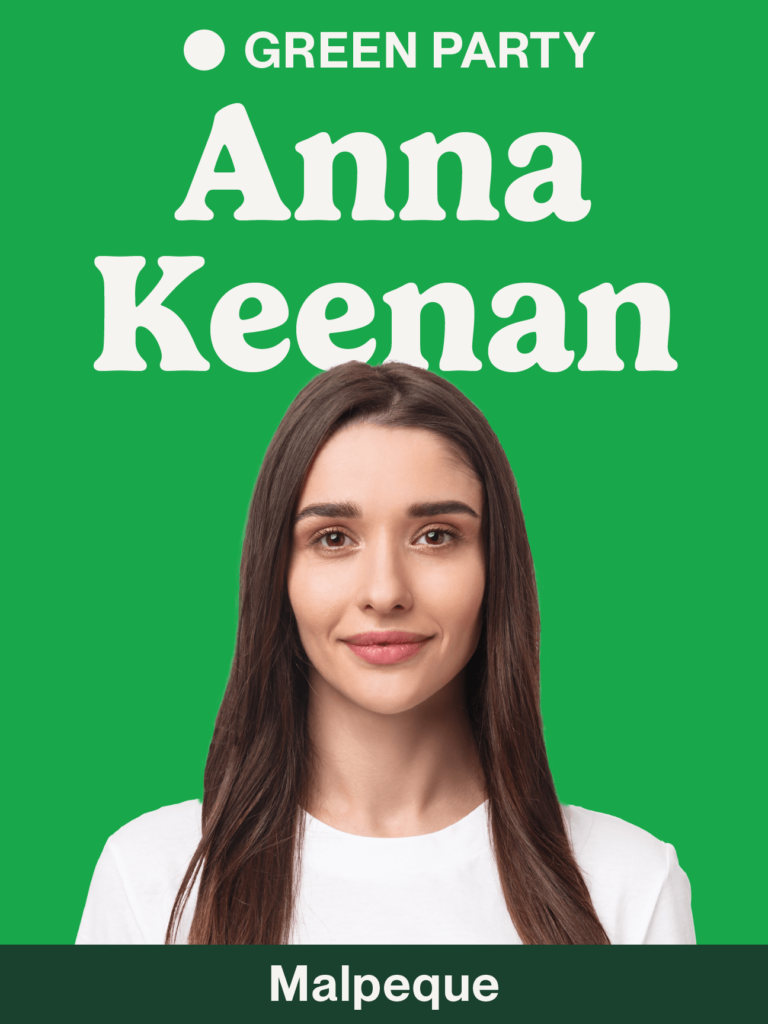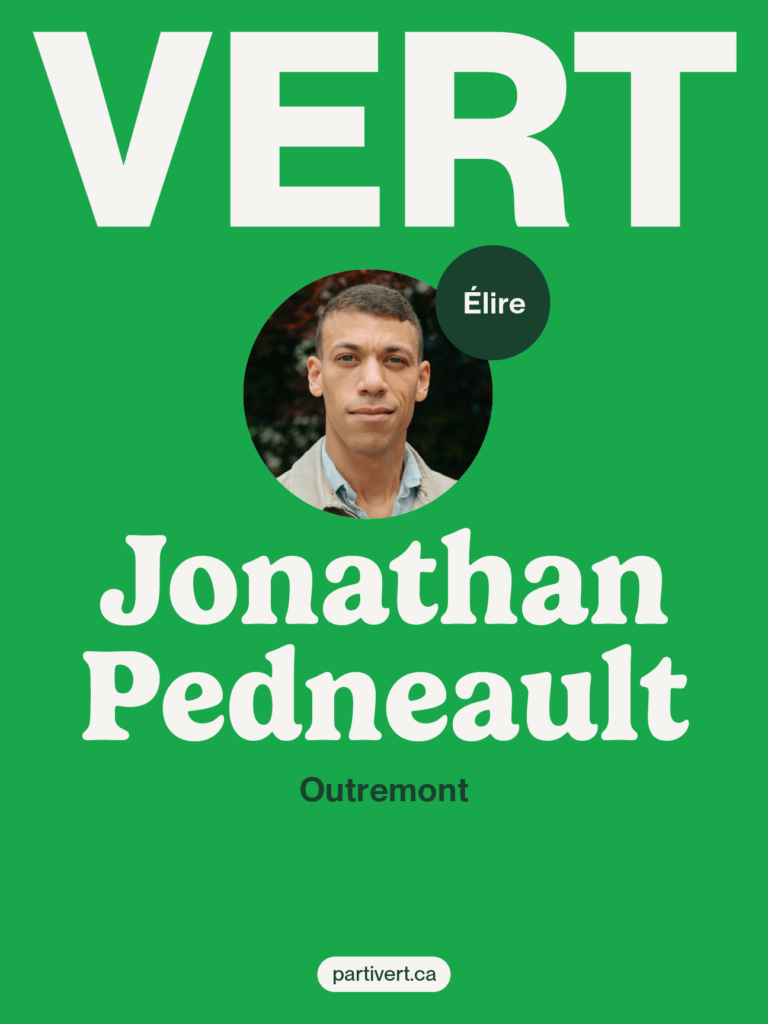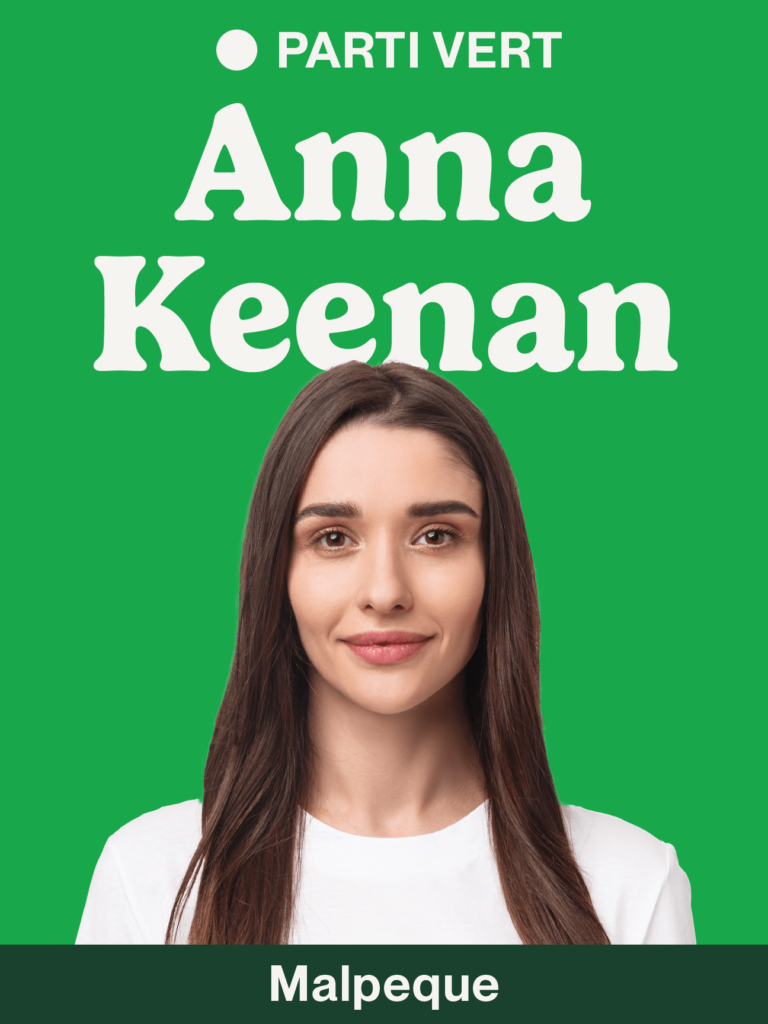STEP 1: Choose your model and size.
Download our pole sign templates by clicking on links below. Templates will download as a condensed Zip folder, which you can forward to your local print shop along with your candidate’s information.
18 x 24
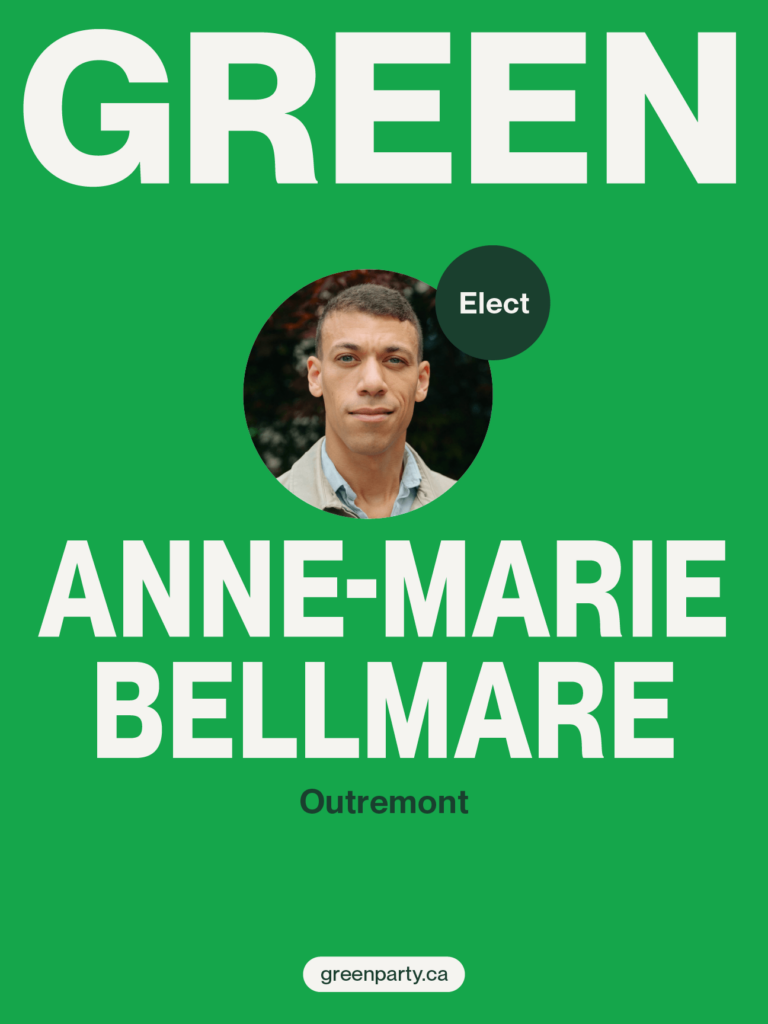
Download this style
For candidates with longer names.
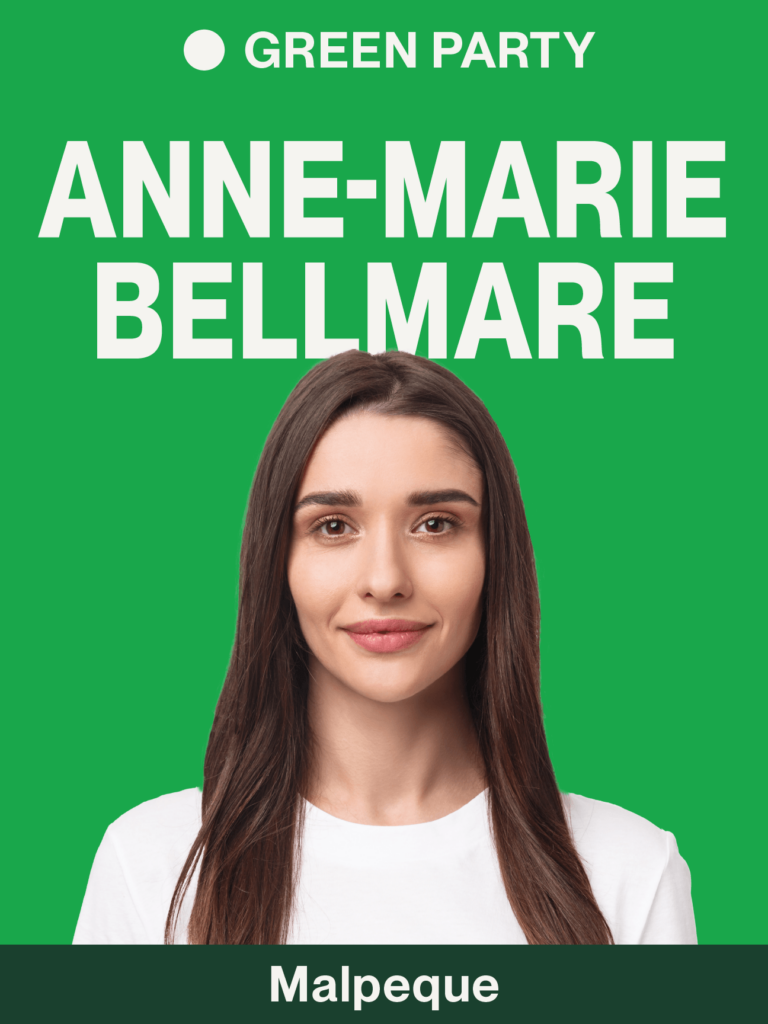
Download this style
For candidates with longer names.
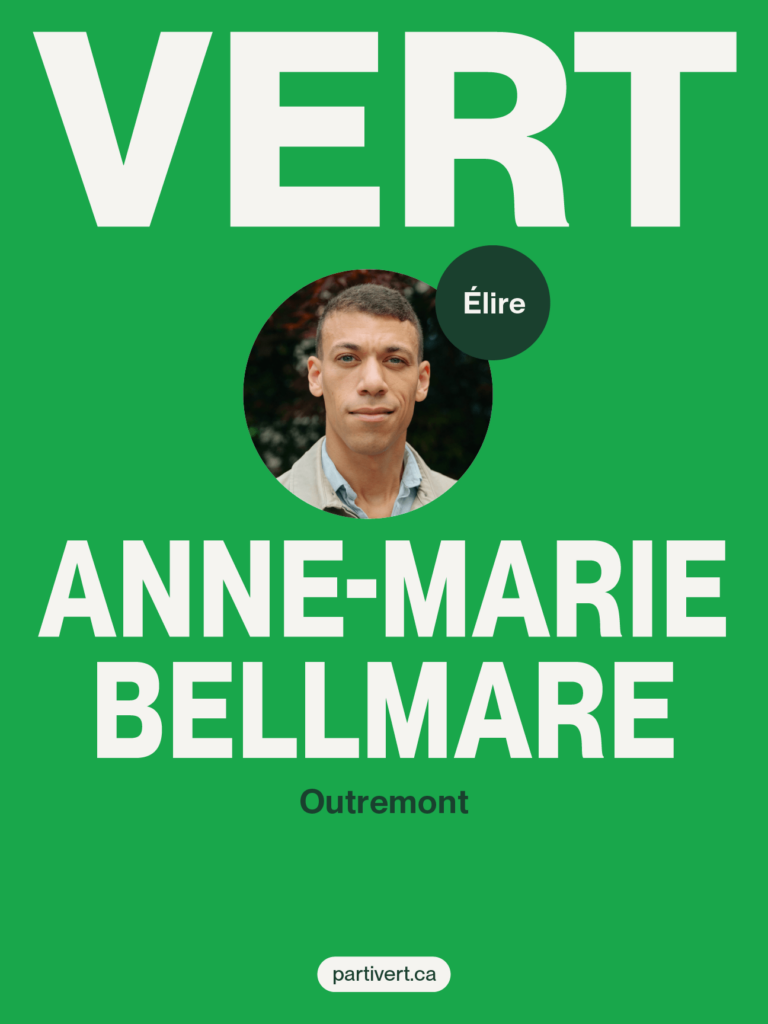
Download this style
For candidates with longer names.
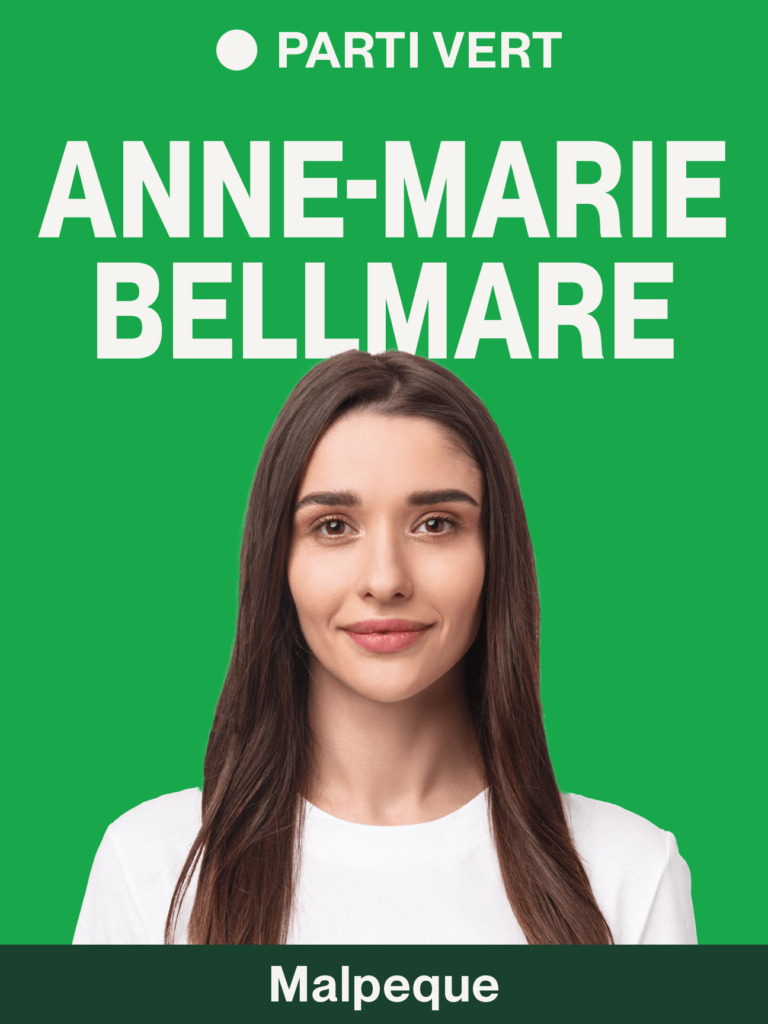
Download this style
For candidates with longer names.
STEP 2: Find a local print shop that offers pole signs or posters.
To find a local print shop that offers poster and signs, go to Google and search for terms like “pole sign printing near me”, “poster printing near me” or “custom posters [your city]”. Check the Google Maps results to find nearby businesses, read reviews, and visit their websites for pricing.
STEP 3: Download and send to the print shop with your details.
- Full name
- Riding
- Your authorized statement
- Photo (if you choose the model with a photo)
- PNG or PSD file (this is important for transparency)
- Only the portrait of the candidate should be visible; the background should be cut out around them and transparent (not white!)
- Minimum size allowed: 2000px on short edge
- Minimum of 160ppi
Quantity: To get the best per-unit price, we recommend ordering all signs at once. If you’re unsure about how many signs to order, contact our mobilizing team via support@greenparty.ca. Tip — If you’re running a small campaign, 250 signs is suitable.
How to create a custom QR code: Use this free online QR code generator. Simply enter the URL you want the code to link to (your candidate page here or your own website). Once you’re done, download the QR code in PNG. Always test the QR code before sharing to ensure it scans correctly.
STEP 4: Ask the print shop for proofs and a timeline.
Once you’re happy with the proofs, approve the designs and wait for your Green material. If you need assistance with our campaign products, please reach out to comms@greenparty.ca.